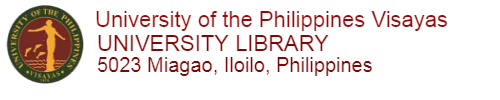Perlego: An Online University Library
Perlego is a digital online library focusing on the delivery of academic, professional and non-fiction eBooks. It is a subscription-based service that offers users unlimited access to these texts for the duration of their subscription. They have been billed as “the Spotify for Textbooks” by the Evening Standard.
Perlego is accessible via login using username and password. To access UP System’s subscription in Perlego, users must create an account in Perlego using the registration link. The registration link is available in OpenAthens.
Steps in Accessing Perlego
- Register/create an account first in Perlego using the registration link, which is available in OpenAthens. Make sure to use your UP email (@up.edu.ph)
- After successful registration, you may now browse and access Perlego through its URL: https://www.perlego.com/ or directly login to https://www.perlego.com/login
Revoking of Subscription
Due to limited no. of slots, UPV Library may revoke subscription from accounts which are inactive for more than ten (10) days. To reactivate the subscription to your account, you may use the following options:
- Non-Automatic Reactivation: Request reactivation of subscription via request link:
(Take note that this requires approval of admin. It is not automatic but you retain your account’s personal settings, reading preferences, Notes and history)
- Automatic Reactivation: You can automatically reactivate your subscription by deleting your account and register again using the registration link in OpenAthens. You may click the button below to delete your account (Remember: the delete option will only work if your subscription is revoked):
(Take note that deleting your acount would also delete personal settings, reading preferences, Notes and history)
or
- Login in Perlego
- Go to Settings
- Go to Payment
- Click "Delete Account"