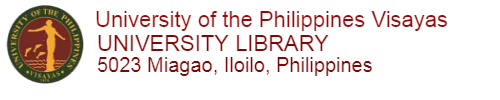Statista
Search about insights and facts across 170 industries and 150+ countries
How to Access Statista
Statista is accessible via OpenAthens and IP Access
Access via OpenAthens
Statista is accessible via OpenAthens. Just login to OpenAthens using your UP Email account (@up.edu.ph). Click button below:If logged in successfully, search/find under Resources the Statista to access Statista database. You may confirm successful login or access to Statista if you see the phrase "Welcome, University of the Philippines!" in the left side of the Statista title.
Access via IP Access
Statista is accessible via IP Access. Users are not required to login in order to access the database, as long as they are using the UPV's internet connection.Just go to: https://www.statista.com/
To confirm IP Access, you should see the phrase "Welcome, University of the Philippines!" in the left side of the Statista title.