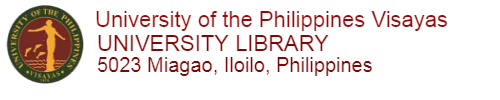Registration for Library Privileges
Registration for Library Privileges enables the UPV students to have their IDs validated, and be able to avail library resources and services, such as borrowing of books, computer use, and inter-library resource sharing.
|
Office |
University Library |
|||
|
Classification |
Simple |
|||
|
Type of Transaction |
G2C – Government to Client; G2B – Government to Business Entity |
|||
|
Who may avail |
UPV Students |
|||
|
CHECKLIST OF REQUIREMENTS |
WHERE TO SECURE |
|||
| Registration for Library Privileges Form (UPV-LIB-010-E) Library Registration Form (UPV-LIB-010) Form 5 Student Identification Card – if available |
Link: cutt.ly/upvlib_validation |
|||
|
CLIENT STEPS |
AGENCY ACTION |
FEES TO BE PAID |
PROCESSING TIME |
PERSON RESPONSIBLE |
|
1. Fill in the Registration for Library Privileges Form via: |
1. Checks and verifies the Registration for Library Privileges Form against student’s Form 5 |
None |
1.5 minutes |
Library Staff-in-Charge |
|
2. Submits Student Identification Card to the library, if available, for validation |
2. Countersigns and tick a validation sticker on the ID, if available |
None |
1 minute |
|
| 3. Claims validated ID at the validation desk | 3. Returns the validated ID | None | 0.5 minute | |
|
TOTAL |
None |
2 minutes |
|
|