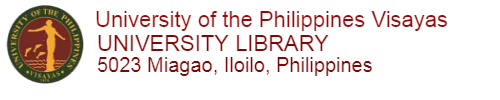USER EDUCATION AND SERVICES
1. CIRCULATION SERVICES
A. Registration for Library Privileges
(For Students only)
Client Steps |
Agency Actions |
|
1. Fill in the Registration for Library Privileges Form via: Link: cutt.ly/upvlib_validation |
1. Checks and verifies the Registration for Library Privileges Form against student’s Form 5 |
|
2. Submits Student Identification Card to the library, if available, for validation |
2. Countersigns and tick a validation sticker on the ID, if available |
|
3. Claims validated ID at the validation desk |
3. Returns the validated ID |
Flowchart for Registration for Library Privileges
B. Use of Library by Non-UPV Constituent
Client Steps |
Agency Actions |
|
1. Fills in the Appointment Form via link below: |
1. Receives and verifies Appointment Form 1.1. Forwards Appointment Form with remarks |
During Library Visit: |
|
|
2. Fills in Logbook for Non-UPV Constituent (UPV-LIB-013) with the following information: 2.1. Proceeds to the corresponding section of the library |
2. Asks client to fill in the Logbook for Non-UPV constituents 2.1. Checks Appointment Form and Referral Letter |
After Library Use: |
|
|
3. Pays research fee at the Cash Office or via online payment or to the Authorized Library Staff |
3. Provides Assessment Slip for research fee* |
|
4. Presents Official/Provisional Receipt to the library staff assigned |
4. Receives and verifies Official/Provisional Receipt |
Flowchart for Use of Library by Non-UPV Constituent
C. Borrowing a Book (Face-to-Face)
Client Steps |
Agency Actions |
|
1. Presents ID at the loan desk |
1. Receives and checks ID 1.1. scans ID to verify records on the iLib system |
|
2. Presents book with signed Book Card (UPV-LIB-002) at the loan desk |
2. Receives Book Card (UPV-LIB-002) and scans book in the iLib 2.1. Stamps date in the Date Due Slip (UPV-LIB-003) and Book Card (UPV-LIB-002); and affixes signature on it |
|
3. Receives borrowed book and ID at the loan desk |
3. Releases borrowed book and ID |
Flowchart for Borrowing A Book (Face-to-Face)
D. Borrowing a Book (Pickup Scheme)
Client Steps |
Agency Actions |
|
1. Fills in the form via: cutt.ly/upvlib_borrow-return |
1.Receives Book Borrowing /Returning Form and checks responses 1.1. Forwards request to the concerned college/unit library 1.2. Finds the book and prepare for pick-up 1.3. Fills in the Remarks-Approval Column |
|
2. Receives the Book Borrowing /Returning Form, with remarks |
2. Creates email and forwards to the client, cc: concerned unit/college library |
|
3. Picks up the book at the scheduled pick-up date and location 3.1. Fills in the Book Card |
3. Receives Book Card 3.1. Stamps date in the Date Due Slip and Book Card; and affixes signature on it |
|
4. Receives borrowed book |
4. Releases borrowed book |
Flowchart for Borrowing A Book (Pickup Scheme)
E. Returning a Book (UPV Constituents Only) (Face-to-Face)
Client Steps |
Agency Actions |
|
1. Presents borrowed book at the loan desk |
1. Receives borrowed book 1.1. Scans the book in the iLib for checking-in |
|
2. Signs in the Logbook of Returned Books (UPV-LIB-005) at the loan desk |
2. Asks students to fill in the Logbook of Returned Books (UPV-LIB-006) |
Flowchart for Returning a Book (Face-to-Face)
F. Returning a Book (UPV Constituents Only) (Dropbox)
Client Steps |
Agency Actions |
|
1. Places the books in the DropBox 1.1. Signs in the Logbook of Returned Books or fills in the Book Borrowing/Returning Form via: cutt.ly/upvlib_borrow-return |
1. Receives borrowed book 1.1. Scans the book in the iLib for checking-in 1.2. Informs BISAY Team for acknowledgement 1.3. Checks Book Borrowing/Returning Form or communicates with the concerned unit |
|
2. Receives the Book Borrowing /Returning Form, with remarks |
2. Creates email and forwards to the client, cc: BISAY’s email |
Flowchart for Returning a Book (Dropbox)
G. Borrowing and Returning A Serial/Thesis/Dissertation
(Room-Use only)
Client Steps |
Agency Actions |
BORROWING |
|
|
1. Scans validated ID upon entrance at the Reference/Serials Section 1.1. Pulls out reference material/s from the shelves |
1. Provides client with Reader’s Information Slip (UPV-LIB-018) |
RETURNING |
|
|
1. Fills in the Reader’s Information slip (UPV-LIB-018) and insert in corresponding materials borrowed |
1. Receives the Reader’s Information Slip (UPV-LIB-018) 1.1. Collects the used library material/s 1.2. Scans/Records the used library material/s in the “Reference/Serials Materials Used” database 1.3. Shelves the material/s |
H. Collection of Payments
(Room-Use only)
Client Steps |
Agency Actions |
|
1. Presents Assessment Slip (UPV-LIB-004) and payment to the collecting officer |
1. Receives payment |
|
2. Receives the Provisional Receipt from the collecting officer |
2. Issues Provisional Receipt |
Flowchart for Collection of Payments
I. Signing of Clearance for Faculty and Staff
(Room-Use only)
Client Steps |
Agency Actions |
|
1. HRDO staff-in-charge emails the following documents being requested by the clients:
|
1. Acknowledges receipt of the email from HRDO 1.1. Verifies against the list of accountabilities 1.2. Verifies the accountability from the staff-in-charge |
|
2. HRDO staff-in-charge acknowledges the Attachment B. |
2. Fills in attachment B and email to the HRDO |
|
|
Flowchart for Signing of Clearance for Faculty and Staff
J. Photocopying Services
(Room-Use only)
Client Steps |
Agency Actions |
|
1. Fills in the Photocopy Slip (UPV-LIB-009) and provides the document/s to be photocopied |
1. Receives the accomplished Photocopy Slip (UPV-LIB-009) and the document/s to be photocopied |
|
2. Receives Photocopy Slip and pays the corresponding photocopying service fee |
2. Indicates the amount in the Photocopy Slip (UPV-LIB-009), and return to client |
|
3. Returns to the photocopying section and presents the Provisional Receipt |
3. Receives Provisional Receipt and photocopies the documents |
|
4. Claims document/s (original and photocopies) and Provisional Receipt |
4. Releases the original and photocopied documents, together with the Provisional Receipt |
Flowchart for Photocopying Services
2. REFERENCE AND INFORMATION SERVICE
A. Reader's Advisory
Client Steps |
Agency Actions |
|
1. Asks simple reference query |
1. Listens and analyzes the query |
|
2. Checks recommendation |
2. Advices/recommends possible solution/s to client’s query |
Flowchart for Reader's Advisory
3. DOCUMENT DELIVERY
Client Steps |
Agency Actions |
|
1. Requests document through email or by filling in the Document Delivery Request Form at: |
1. Receives and verify email or request 1.1. Process request/s |
|
2. Claims/Receives requested document/s |
2. Emails/Sends requested document/s |
Flowchart for Document Delivery
4. PERMIT TO USE NON-UPV LIBRARIES
Client Steps |
Agency Actions |
|
1. Asks Request to Use Non-UPV Library Form (UPV-LIB-007) from the Librarian’s Office or fills in the Request to Use Non-UPV Library Form (UPV-LIB-007) or via the link: |
1. Provides client with the Request to Use Non-UPV Library Form (UPV-LIB-007) or its online link |
|
2. Submits the Request to Use Non-UPV Library Form (UPV-LIB-007) to the staff-in-charge or via online: |
2. Receives and validates request to Use Non-UPV Library Form (UPV-LIB-007) 2.1. Prepares Permit to Use Non-UPV Library Form (UPV-LIB-008) 2.2. Forwards the Permit to Use Non-UPV Library Form (UPV-LIB-008) to the University/Head Librarian for signature |
|
3. Receives the Permit to Use Non-UPV Library Form (UPV-LIB-008) and signs the duplicate copy at the Librarian’s Office or acknowledges email |
3. Releases the Permit to Use Non-UPV Library Form (UPV-LIB-008) |
Flowchart for Permit to Use Non-UPV Libraries
5. MEDIA AND ELECTRONIC SERVICES
A. Media Services
I. Media Reservation (Miagao Campus Only)
Client Steps |
Agency Actions |
|
1. Asks for Media Reservation Form (UPV-LIB-011) at the Media Services Section |
1. Provides Media Reservation Form (UPV-LIB-011) |
|
2. Fills in and submits Media Reservation Form (UPV-LIB-011) |
2. Receives the Media Reservation Form (UPV-LIB-011) 2.1. Verifies the availability of the following: |
|
3. Receives approved Media Reservation Form (UPV-LIB-011) from the staff-in-charge |
3. Approves request and reminds client to return on scheduled date |
Flowchart for Media Reservation
B. Electronic Services
I. Internet Log In (iMac)
Client Steps |
Agency Actions |
|
1. Presents ID at the login desk |
1. Checks validity of ID |
|
2. Receives Internet Access Slip (UPV-LIB-005) and proceeds to the assigned unit |
2. Issues Internet Access Slip (UPV-LIB-005) 2.1. Assigns a computer unit to the client 2.2. Records the login time |
Flowchart for Internet Log In
II. Internet Log Out(iMac)
Client Steps |
Agency Actions |
|
1. Fills in Internet Access Slip (UPV-LIB-005) and presents at the login desk |
1. Receives Internet Access Slip (UPV-LIB-005) 1.1. Records the log out time |
|
2. Receives ID at the login desk |
2. Returns ID |
Flowchart for Internet Log out
III. Virtual Reference Service (BISAY)
Client Steps |
Agency Actions |
|
1. Sends query to library’s virtual assistant, BISAY, via |
1. Analyzes and processes the online queries/questions |
|
2. Checks BISAY’s reply(ies) |
2. Sends auto/saved replies and serves the client’s need/s. |
Flowchart for Virtual Reference Service